Changelog
Follow up on the latest improvements and updates.
RSS
We’ve added integration with Zapier, enabling seamless automation of your document workflows. This new feature allows you to connect your PDF generation processes with thousands of other apps via Zapier, automating tasks such as data input, document creation, and distribution. With this integration, you can trigger PDF creation automatically from various sources and streamline your workflows without manual intervention. Simplify your processes by connecting Airtable, Google Sheets, CRMs, and more to your document automation.
All automation history is now saved for future reference, making it easier to track and manage past requests. This feature allows you to quickly identify and rerun any failed requests, ensuring smooth recovery from errors. Additionally, you now have the ability to download files directly from the run history, providing convenient access to past documents and ensuring important outputs are never lost. This update enhances transparency, traceability, and ease of use for managing your automation workflows.
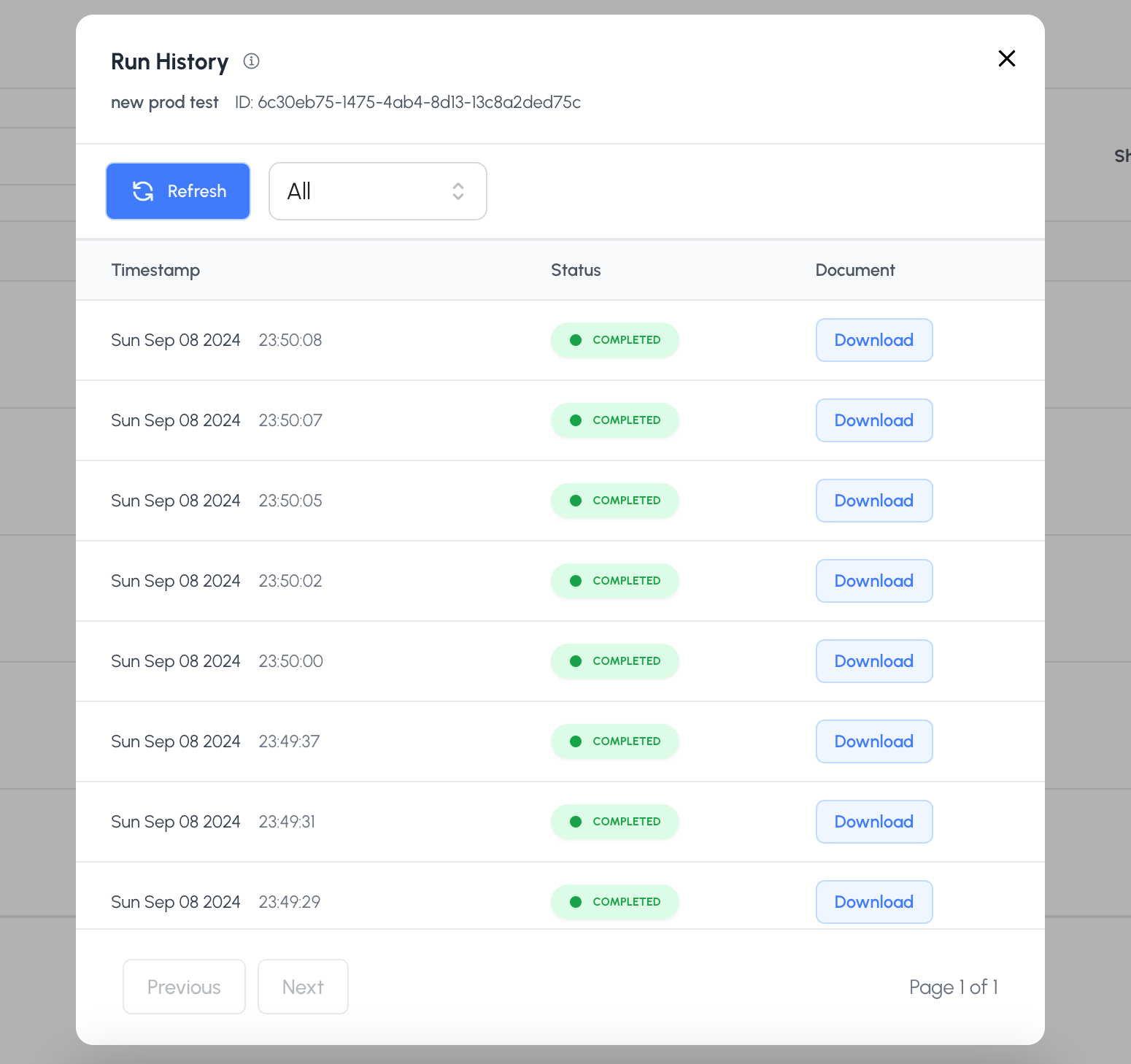
You can now sort and filter line item rows directly using your Airtable table view settings. This update allows you to leverage your existing Airtable configurations to organize line items more efficiently when generating PDFs. By syncing the sort and filter options from your Airtable view, the line items in the generated documents will reflect the exact order and criteria you’ve set, providing more control and consistency. This improvement streamlines your workflow by ensuring that your PDF outputs align perfectly with your preferred Airtable data presentation.
improved
fixed
Significant PDF Generation Speed Improvement
We've dramatically enhanced the PDF generation process, resulting in a 10x reduction in time. Depending on the complexity of the document, PDFs now generate in just 15-30 seconds. This improvement streamlines your workflow, allowing you to create documents much faster without sacrificing quality. Whether you're dealing with simple or complex PDFs, this update ensures quicker turnaround times, enhancing overall productivity and efficiency in document management. Enjoy faster processing and seamless integration with your existing tools.
Now you'll also be able to set the generated PDFs' names using the API. You can refer to the documentation here: https://thepdfmaker.com/pdf-generation-api.
Now, when creating new templates, you'll notice a new data source available as an API. With this, you can generate PDFs using a REST API.